Innovation in online test security
English3 tests have unique question types that were built to be delivered online, whereas other tests simply move traditional question types online, such as multiple choice or fill in the blank. English3’s approach to online testing allows for a far more dynamic and holistic view of test-taker ability–almost like moving from 2D to 3D, or black and white to color. Our tests ask better questions in better ways and put the test taker into a variety of academic scenarios.

Real-time free response
Interactive video tools simulate the academic and every-day scenarios in which the test-taker will be placed–assessing their ability to produce language under the pressure of real-life situations, such as answering questions as part of a face-to-face discussion. This test format is ideal for assessing a test-taker’s ability to succeed in a fast-paced English-speaking envinroment.
The requirement that test-takers respond in real-time eliminates many security concerns. Real-time free response requires authentic language production.

1 -to-1 proctor to test-taker ration
English3 tests are proctored and rated remotely by experienced language professionals who complete a rigorous training and certification process. Test videos are reviewed by raters who are trained to spot security concerns, such as looking off camera, reading from notes, or receiving assistance from others. Video recordings allow raters to see student expressions and give transparency to the applicant’s English ability. Attempts at cheating are readily visible and documented. Multiple test video recordings are also available for review by university staff with access to the administrator dashboard.

AI and facial recognition
Robust facial recognition software protects test integrity by comparing the test-taker’s photo ID and pre-test setup photos to the test-taker’s videos. In addition, photos and videos are compared across our complete test-taker database. This review prevents an individual from taking a test multiple times under different identities. English3 is continually improving biometric technology used to ensure test-taker identity.

Comprehensive monotoring
English3 monitors as much of the testing environment as is possible, including the screen, mouse, and keystrokes of the users. We determine if other hardware is present, including a second monitor or keyboard. Suspicious activity is continually monitored and flagged for later review.

Randomized test forms
Questions come from large question banks with variable question types. Tests are created for specific purposes and test-takers progress through targeted activities with high levels of validity.

Transparency
University staff can view extended 10 to 15 minute video interviews and essay responses for each test taker who submits their score for the university to review.
Why Test Security Matters
Confidence
Secure English proficiency tests give university faculty and staff confidence that international visitors have the English proficiency required to participate in their program and to function on a day-to-day basis.
Continuity
Secure English proficiency tests ensure that academic work continues uninterrupted by issues arising when international visitors arrive without the ability to function in an English-speaking academic environment.
Compliance
Secure English proficiency tests offer an objective measure of English proficiency—helping universities ensure the health and safety of international students and scholars, while promoting powerful academic environments.

Test Requirements
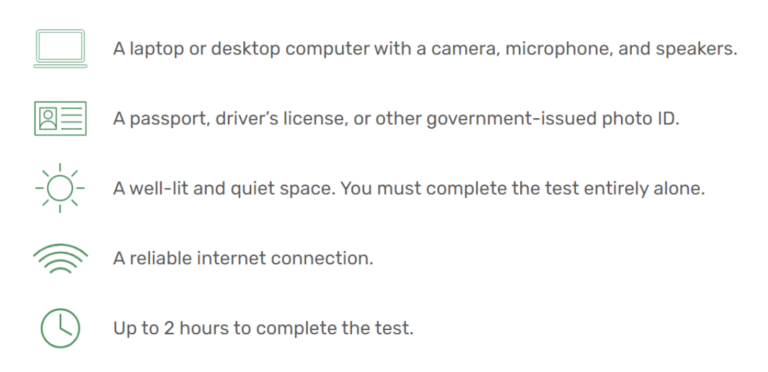
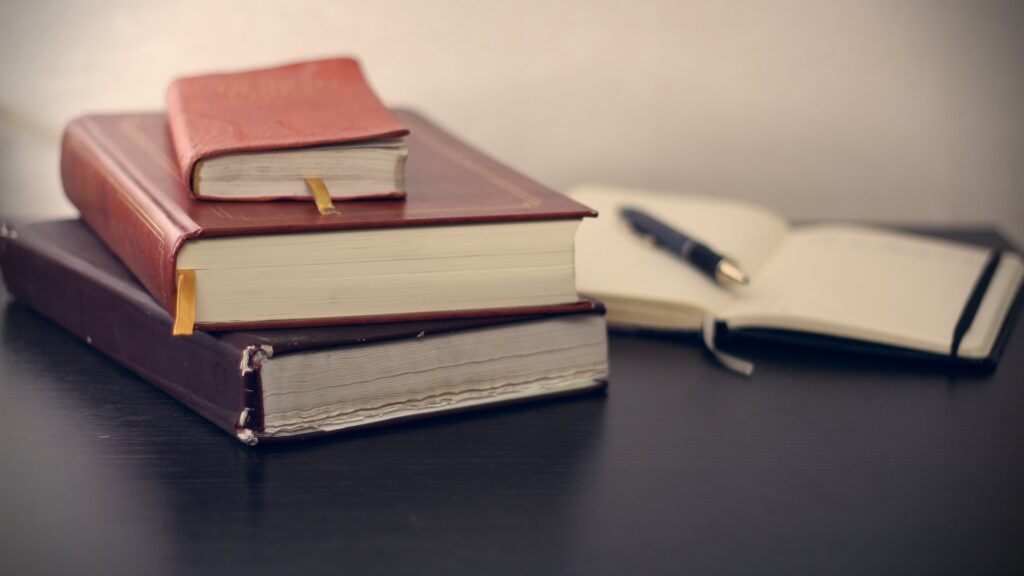
Test Rules
Test takers are required to agree to each of the following rules. Their screen, webcam, keyboard, and mouse will be monitored throughout the test.
- Do not leave the test or browser for any reason
- Remain fully visible in the camera window
- Do not communicate with others at any point
- Do not allow anyone in the room with you
- No outside materials including cell phones, notes, or writing utensils
- Do not look at your phone at any point during the test
- Do not wear headphones
- Only allow one mouse, keyboard, and monitor to be connected to your computer
